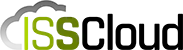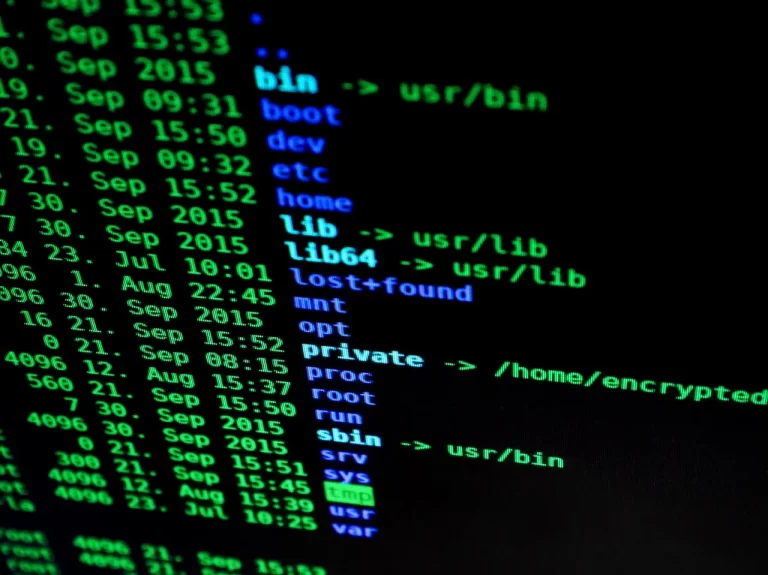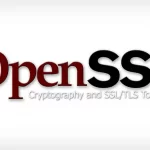While rolling out updates on some servers, and without apparent reason, as yum hadn’t failed or thrown any errors before, it failed with DB_RUNRECOVERY: Fatal error, run database recovery:
yum update
error: rpmdb: BDB0113 Thread/process 26477/140596402444352 failed: BDB1507 Thread died in Berkeley DB library
error: db5 error(-30973) from dbenv->failchk: BDB0087 DB_RUNRECOVERY: Fatal error, run database recovery
error: cannot open Packages index using db5 - (-30973)
error: cannot open Packages database in /var/lib/rpm
CRITICAL:yum.main:
Error: rpmdb open failedCode language: Shell Session (shell)YUM is failing and not accepting any command. While the reason for my YUM database corruption isn’t known, the solution is quite simple and easy to fix with a few steps.
The following commands are performed as root or using sudo:
First lets make a directory to backup the original files
mkdir /tmp/yum_db
mv -v /var/lib/rpm/__db* /tmp/yum_db/
‘/var/lib/rpm/__db.001’ -> ‘/tmp/yum_db/__db.001’
‘/var/lib/rpm/__db.002’ -> ‘/tmp/yum_db/__db.002’
‘/var/lib/rpm/__db.003’ -> ‘/tmp/yum_db/__db.003’Code language: Shell Session (shell)Now rebuild the yum db:
rpm --rebuilddbCode language: Shell Session (shell)And lets cleanup in the end!
yum clean all
Loaded plugins: fastestmirror
Cleaning repos: base epel extras updates
Cleaning up list of fastest mirrorsCode language: Shell Session (shell)And that’s it. After it finished I just had to run yum update again. Went through smoothly and finished without any issue.
yum update
Loaded plugins: fastestmirror
Determining fastest mirrors
epel/x86_64/metalink | 29 kB 00:00:00
* base: fs-n.issc.io
* epel: mirror.hosting90.cz
* extras: centos.schlundtech.de
* updates: fs-n.issc.io
base | 3.6 kB 00:00:00
epel | 5.3 kB 00:00:00
extras | 2.9 kB 00:00:00
updates | 2.9 kB 00:00:00
(1/7): base/7/x86_64/group_gz | 165 kB 00:00:00
(2/7): base/7/x86_64/primary_db | 6.0 MB 00:00:00
(3/7): epel/x86_64/group_gz | 90 kB 00:00:00
(4/7): epel/x86_64/updateinfo | 1.0 MB 00:00:00
(5/7): extras/7/x86_64/primary_db | 153 kB 00:00:00
(6/7): updates/7/x86_64/primary_db | 5.8 MB 00:00:00
(7/7): epel/x86_64/primary_db | 6.9 MB 00:00:00
...Code language: Shell Session (shell)And don’t forget to clean up the files left at /tmp/yum_db.
Should you have any questions left regarding this article, or if you want to discuss it with other users, feel free to leave a comment.